UpdraftPlus Premium Backup WordPress Plugin
₦3,000.00
UpdraftPlus GPL is the world’s most trusted WordPress backup, restore and clone plugin. Hacking, server crashes, dodgy updates, or simple user error can ruin your WordPress site. That’s why your need UpdraftPlus Premium. Keep your WordPress site safe and install now!
- Unlimited Website Usage – Personal & Clients
- Original GPL Product From the Developer
- Get Regular Updates For 1 Year
- Quick help through Email & Support Tickets
- Best Backup and Restore Plugin
Automatically backup and migrate your WordPress site with the UpdraftPlus Premium GPL plugin. It comes with multisite support, large database support, email notifications, etc.
Sending your WordPress backups to more than one remote storage destination is a wise idea.
Instead of being limited to just one storage destination, you’ll be presented with a vast list of options (such as Dropbox, Amazon and Google Drive), and you can choose as many as you like.
With just one click, your site will be safe in a number of different places.
UpdraftPlus, the world’s most trusted WordPress backup, restore and clone plugin.
100 % Clean Code and free from Virus
AFTER PAYMENT, YOUR SOFTWARE WILL BE EMAILED TO .
YOU CAN ALSO SEND US A MESSAGE ON WHATSAPP REGARDING YOUR PURCHASE.
08136125128



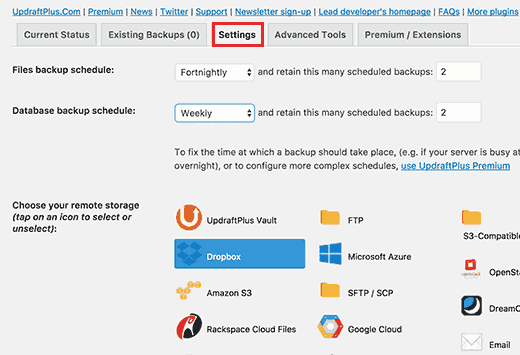












Reviews
There are no reviews yet.