Sale!
LearnDash Learning Management System For WordPress
Original price was: ₦10,000.00.₦5,000.00Current price is: ₦5,000.00.
Why LearnDash?
Dashboard Widgets for LearnDash adds 4 widgets to the Dashboard page in your WordPress admin area — Overview, Courses, Links & Recently Modified.
- The LearnDash Overview widget shows you the total number of courses, lessons, topics, certificates, quizzes, questions, assignments, essays & groups.
- The LearnDash Courses widget displays a list of up to 10 courses, with handy stats & quick links to edit content that belongs to that course.
- The Links widget exposes most internal LearnDash pages for quick navigation.
- The Recently Modified widget displays the 3 most recently modified courses, lessons & topics. Links are available to edit content, open the course builder or access the individual course settings page.
NOTE: By default, only Administrators will see the widgets. See the FAQ below about “user/role permissions” to learn how to enable them for additional users.


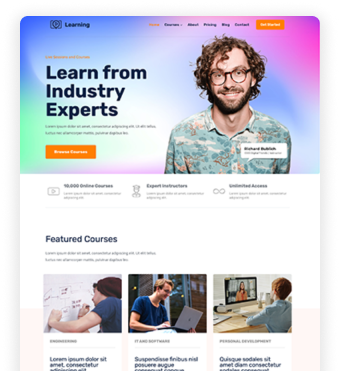
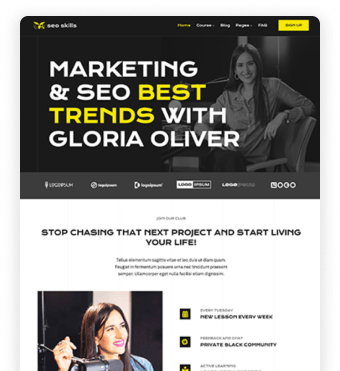


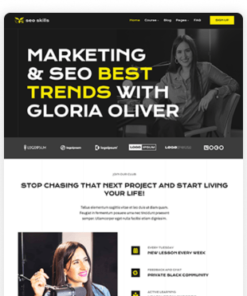











Reviews
There are no reviews yet.